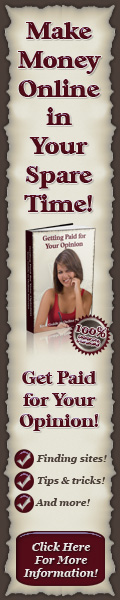Whenever we go out of town for few days, we always used to worry about our plants as they need water on regular basis. So here we are making Automatic Plant Irrigation System using Arduino, which automatically provides water to your plants and keep you updated by sending message to your cell phone.
In This Plant Watering System, Soil Moisture Sensor checks the moisture level in the soil and if moisture level is low then Arduino switches On a water pump to provide water to the plant. Water pump gets automatically off when system finds enough moisture in the soil. Whenever system switched On or off the pump, a message is sent to the user via GSM module, updating the status of water pump and soil moisture. This system is very useful in Farms, gardens, home etc. This system is completely automated and there is no need for any human intervention.
Required Components:
- Arduino Uno
- GSM Module
- Transistor BC547 (2)
- Connecting wires
- 16x2 LCD (optional)
- Power supply 12v 1A
- Relay 12v
- Water cooler pump
- Soil Moisture Sensor
- Resistors (1k, 10k)
- Variable Resister (10k, 100k)
- Terminal connector
- Voltage Regulator IC LM317
Working of this Automatic Plant Irrigation System is quite simple. First of all, it is a Completely Automated Systemand there is no need of manpower to control the system. Arduino is used for controlling the whole process and GSM module is used for sending alert messages to user on his Cellphone.
If moisture is present in soil then it sends SMS to user about “Soil Moisture is Normal. Motor turned OFF” and water pump remains in Off state.
Now if there is no Moisture in soil then turns On the water motor and also sends message to user about “Low Soil Moisture detected. Motor turned ON”. Motor will automatically turn off when there is sufficient moisture in the soil.